And to be clear that’s not a good practice at all.
There are several ways to perform that :
1. Custom template
For a typical case, a non recurrent situation, the ideal way is to create a custom template with custom actions to add specific rules allowing the load of additional style sheets or JavaScript files. A child theme is required at least and some coding skills.
2. Custom tag / category
Flagging your post with a specific tag or category can be a way to easily identify your post and trigger the load of additional required assets through your theme. You don’t need a custom template, and regards to your needs a few snippets inside your functions.php file might be enough.
3. Custom field
Checkboxes or additional custom fields could help loading or modifying HTML assets rules across your blog. Again, everything depends on what you are trying to achieve. Definitively not the appropriate way at all in term of security if you use a textarea field to allow any kind of contents.
4. Unfiltered content
You are a self-author, a responsible grown person and take responsibility of your actions, and just want to get the freedom to customize the way you want where you want and when you want.
In this case you can activate the following constant at your own risk :
if ( ! defined( 'WP_MMD_UNFILTERED_HTML' ) ) {
define( 'WP_MMD_UNFILTERED_HTML', true );
}5. Custom filters
Again, you are a grown responsible adult. Download and include at your own risk the following snippet inside your theme :
https://gist.github.com/peter-power-594/9b892a1324b25cc03ec27eb7233d84f1
style and script tags available inside your your markdown content.Please use it cautiously and backup your WordPress site if need be before trying it. ????
In case you want to use the Code Snippets plugin, here are the steps to follow :
1. Make sure the bridge is enabled
From the settings page /wp-admin/options-general.php?page=markup-markdown-admin, make sure that the bridge was activated. Otherwise the markdown editor is conflicted with the snippet editor one, and you won’t be able to edit or add snippets at all.
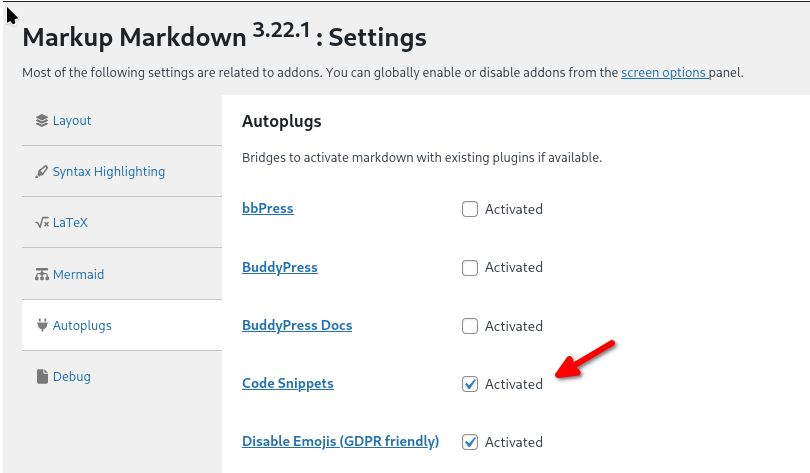
2. Create a new snippet
Create a new snippet and copy-paste the snippet provided earlier :
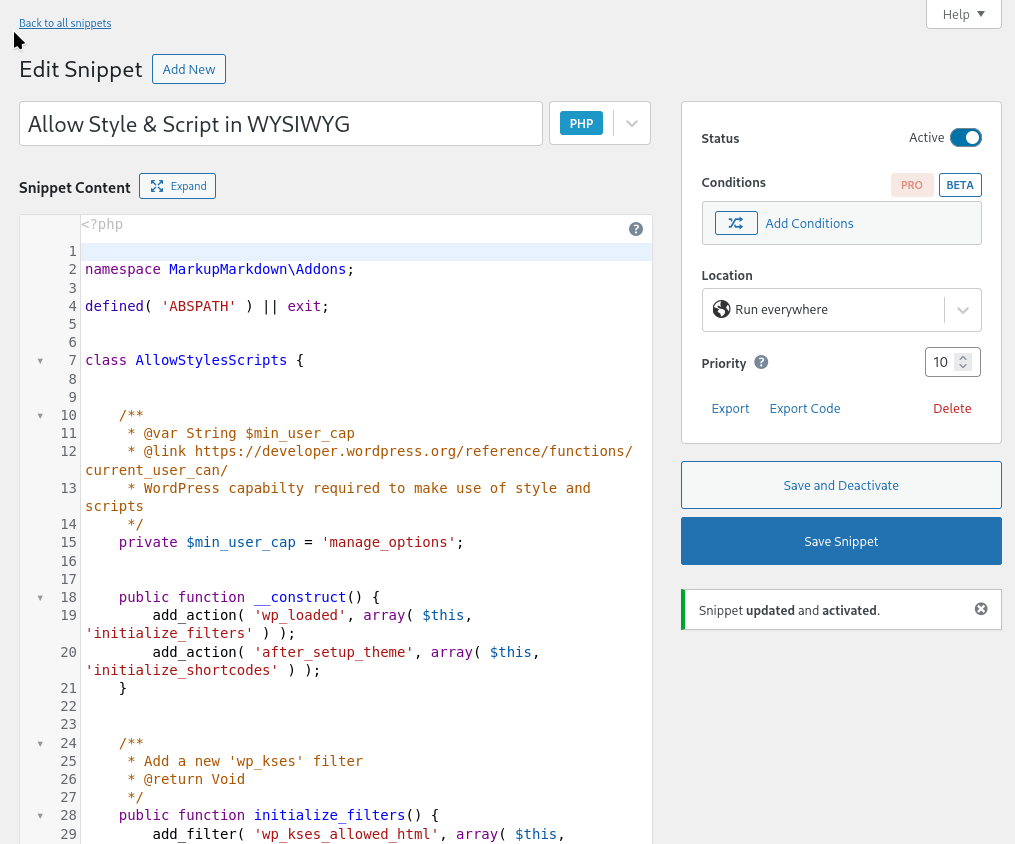
Don’t forget to save your snippet and make sure to activate it.
$min_user_cap if need be. The capability manage_options is restricted to administrators, you could downgrade to edit_posts for example. Please refer to the official documentation Roles and Capabilities to find out more.
3. The End
If you write inline scripts or styles inside your post content, they should be properly rendered for now own. Please remember I don’t take responsibility for your actions, no support if something goes wrong. Good luck and may the force be with you ????